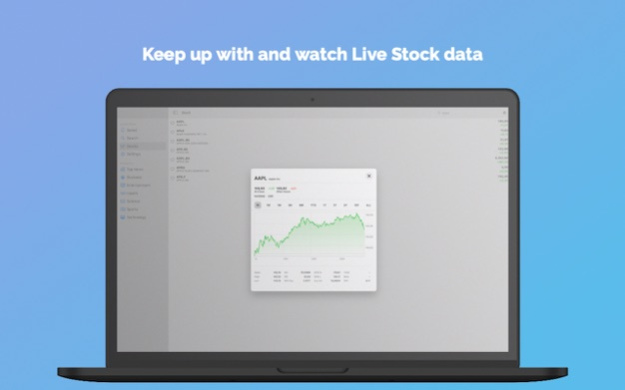Central News 5.3
Continue to app
Free Version
Publisher Description
Stay informed with Central News for Mac, your go-to source for real-time trending news and major headlines from around the world.
Stay informed with Central News for Mac, your go-to source for real-time trending news and major headlines from around the world. With news sources from reputable organizations such as CNN, MSNBC, BBC, and the Associated Press, you can trust that you're getting the most accurate and up-to-date information.
Easily keep track of the articles and news stories that matter most to you with the Bookmark tab. Never miss a breaking news story again with our real-time updates.
Explore and search daily news with our easy-to-use search feature. Whether you're looking for information on a specific topic or just want to stay informed on the latest happenings, Central News for Mac has you covered.
Stay on top of the stock market with live data in our Stocks tab. Keep track of your portfolio and stay informed on the latest market trends.
All these features, including the Bookmarks and Stocks, are available via the Pro Subscription. Download Central News for Mac today and stay informed on the go. Upgrade to pro subscription and get access to all of our features!
Feb 1, 2023
Version 5.3
Central News is now Free! To use our premium features you can upgrade via our Pro Subscription.
Improved Stocks View
Bug and performance fixes
About Central News
Central News is a free app for iOS published in the Newsgroup Clients list of apps, part of Communications.
The company that develops Central News is Black Owl Group Inc. The latest version released by its developer is 5.3.
To install Central News on your iOS device, just click the green Continue To App button above to start the installation process. The app is listed on our website since 2023-02-01 and was downloaded 0 times. We have already checked if the download link is safe, however for your own protection we recommend that you scan the downloaded app with your antivirus. Your antivirus may detect the Central News as malware if the download link is broken.
How to install Central News on your iOS device:
- Click on the Continue To App button on our website. This will redirect you to the App Store.
- Once the Central News is shown in the iTunes listing of your iOS device, you can start its download and installation. Tap on the GET button to the right of the app to start downloading it.
- If you are not logged-in the iOS appstore app, you'll be prompted for your your Apple ID and/or password.
- After Central News is downloaded, you'll see an INSTALL button to the right. Tap on it to start the actual installation of the iOS app.
- Once installation is finished you can tap on the OPEN button to start it. Its icon will also be added to your device home screen.